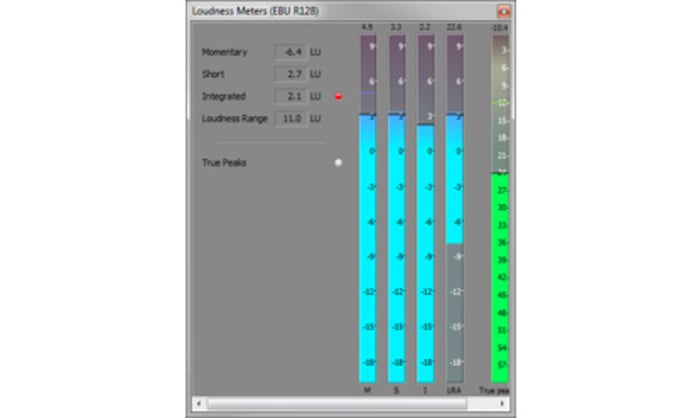Sony Vegas
Professional-level video and audio editor created by Sony
- Category Editors
- Program license Trial version
- Version 15
- Size 354.23 MB
- Works under: Windows 8.1 / Windows 8 / Windows 7
- Program available in English
- Program by Sony Network Entertainment International
Sony Vegas Pro provides professional video editing tools that can be used to generate HD content of the highest quality, and it is highly comparable with other world-class editing systems.
There are few professional requirements for top-tier video editing software that Sony Vegas Pro does not include. Unlike some of the older versions of the software, this version includes support for Adobe Photoshop files with multiple layers, a number of varying capture cards, and even gigapixel images.
Professional video editors will be familiar with other examples of similar software, like Adobe Premiere and Apple's Final Cut. While these pieces of software are well-known, they are often overly complex, and their modular workflow isn't quite as smooth as that found in Sony Vegas Pro. Some users have expressed disappointment in modular workflow arrangements, but Sony Vegas manages to make it work quite well.
Sony Vegas Pro could be a bit of a struggle for those who have only used Final Cut or Premiere in the past, but it has an excellent user manual and has been thoroughly documented through several online communities. With little effort, any effect or tool can be found in the software.
This software can import media files from a number of different devices, including devices that capture full HD video. There are over 300 audio and visual effects to enhance any footage, and the included filters help make any final product as perfect as possible. Users can also take advantage of the more advanced tools to insert subtitles, text layers, and optimize the quality of the video image.
Since this is a piece of software from Sony, one of the world's leading producers of amazing audio equipment, a great deal of focus is placed on the sound quality of the videos and the soundtrack of each video in general. The user will have a ton of control over the sound settings and final quality, and plug-ins can be used to help customize the finished product even further.
As with most video editing packages, Sony Vegas Pro uses a timeline interface that shows how the video progresses from start to finish all at once. This helps make it easier to preview the project as it is while also allowing the piece to be organized quickly and efficiently. Since the software is modular, users can customize their experience by moving, opening, and closing whichever modules are required.
The modular design of the software can be a bit confusing at first, but there are several other prominent systems that use such methods, so many users will pick up the utility of the software right away. Of course, tools and commands are placed differently in this app compared to those similar to it, but that is to be expected from a competing product.
Pros- Supports HD Format
- Professionally Oriented
- Highly Documented
- World-Class Audio
- Plethora of Filters, Effects, and Sounds
- Complex Controls
- Modular Design Style